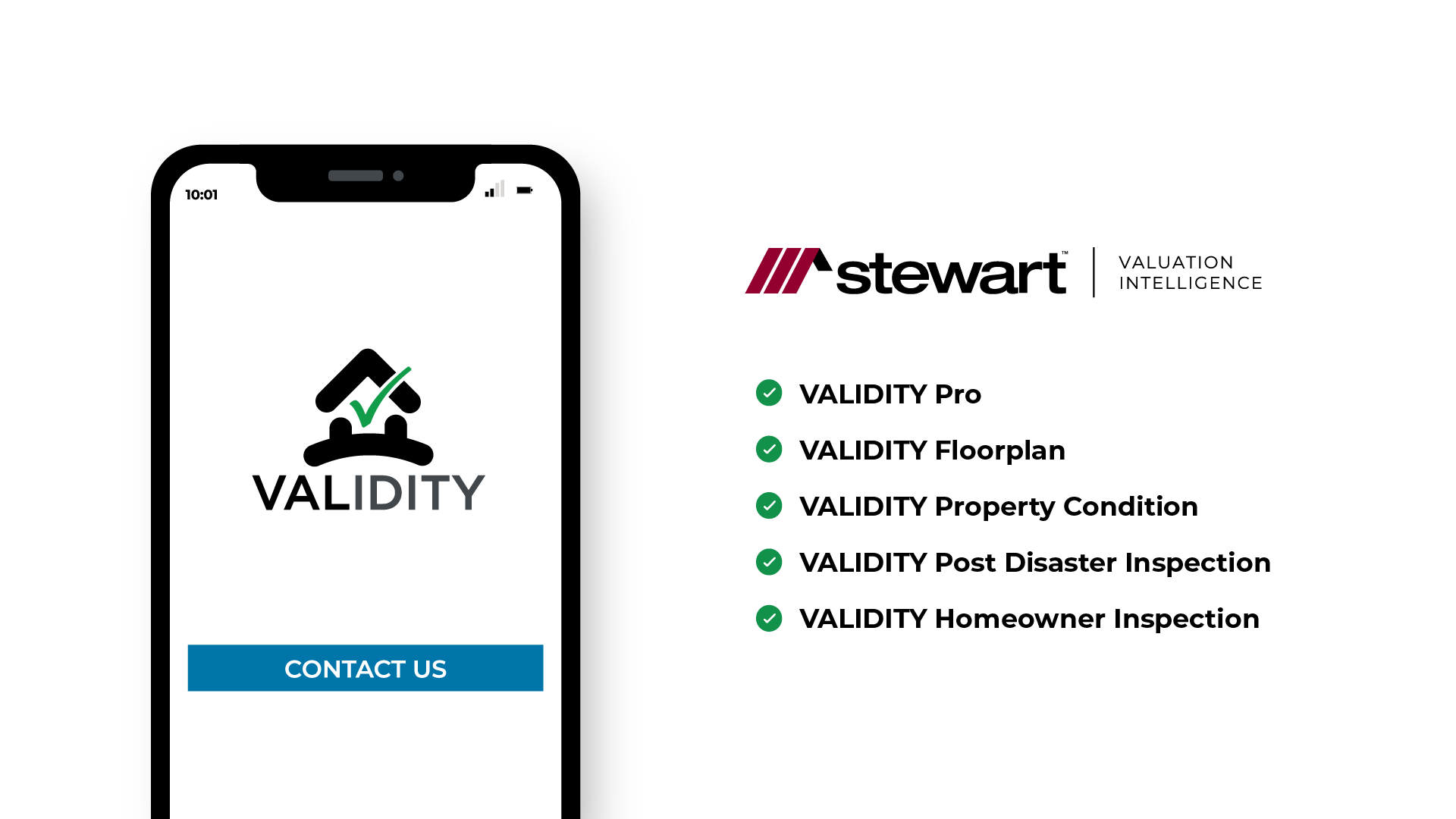VALIDITY suite of remote Inspection tools
VALIDITY – Meeting Today’s Needs and Tomorrow’s Challenges
A Family of Virtual Home Inspection and Floor Plan Tools
Select the VALIDITY version that’s right for your need:
VALIDITY is a suite of inspection applications that support appraisal modernization and make homeowner inspections fast and efficient. There are three customizable options to choose from — an inspection module, a digital floor plan module and a homeowner-led inspection interface.
VALIDITY Floor Plan and VALIDITY Pro inspections are performed by real estate brokers and agents from SVI’s extensive and experienced national network. They efficiently collect the property data needed, and are trained, vetted and pass yearly background checks, meaning SVI customers don’t have to rely on unknown third-party providers doing the inspections.
VALIDITY Guided Home Inspection
Perfect for Home Equity and PMI Waiver, this version leads a homeowner through a guided inspection, giving you the information needed to make informed decisions.
Homeowners are prompted through a secure link to take photos in a step-by-step format. It also prompts homeowners to provide commentary and upload any other relevant information.
All information is then reviewed by SVI’s internal QC team.
VALIDITY Floor Plan
Specifically designed to meet the needs of 1004 Desktop/70 D lending, this version is used by a Broker/Agent from SVI’s network to create an electronic floor plan — no third party inspection needed.
This option enables the creation of a digital floor plan complete with the appropriate dimensions and calculations.
VALIDITY Pro
This version offers a combination of inspection and floor plan needed to support the GSEs appraisal modernization efforts. Verified and approved to support Freddie Mac’s Property Data Report (PDR) and Fannie Mae’s Value Acceptance + Property Data.
VALIDITY Pro guides the Broker/Agent seamlessly through a full visual inspection and electronic floor plan process, collecting a comprehensive set of property photos and needed commentary.
This verified mobile inspection app also includes built-in rules to ensure the process is complete. Most importantly, our customers don’t have to rely on unknown third-party providers.
Let’s Talk
Learn how you can use VALIDITY
FAQs
VALIDITY: Are the locations and timestamps for each photos saved?
Yes, provided location services and metadata are enabled on the device taking the picture.
VALIDITY: Do you monitor for timestamps with a mismatch of timezone & GPS location?
Yes, all are monitored for accuracy.
Do you display the locations on an overhead image of the property showing location of each photo?
Overhead images of properties are typically not detailed enough and lack the dimensional attributes to make this practical. VALIDITY does offer the appraiser a ‘roll over’ mechanism for viewing the metadata (GPS coordinates, map location, photo date).
VALIDITY: Are you able to detect images used from the web?
Images from the web would lack the proper date stamp and location data, which means they would fail the photo verification and be open to further verification from the appraiser.
How do you prevent images poor quality images, images taken in poor lighting, etc.?
VALIDITY provides some tips and instructions to the user, but the final acceptance of the photos is the responsibility of the appraiser. If they are not comfortable with quality, they can ask for additional photos.
What photo verification is done?
Each photo provides verification and flags if there are duplicate photos, photos taken prior to the inspection request, photos taken from a location other than the subject property and photos without metadata.
What security capabilities does VALIDITY offer to mitigate risk?
VALIDITY uses unique, non-sequential appraiser and homeowner link codes that expire after 30 days. Once the homeowner submits their completed inspection they have no access to the report unless the appraiser sends a request for rework. All photos and other inspection data are transmitted securely and stored in an encrypted repository. Time and location metadata verification and non-verified flagging provides the appraiser with valuable risk mitigation, which is further enhanced by the two-way communication functionality allowing the appraiser to requests any needed clarification and explanation from the homeowner.
Is there an API?
Yes. VALIDITY is a stand-alone application that any party can utilize via the API. It has no dependencies on Stewart Valuation Intelligence, so it can be used by appraisers, AMCs, lenders or investors for appraisals Stewart Valuation Intelligence may not be involved in.
Can a lender/investor access archives of their data?
Yes, archives are available in JSON.
Can a lender/investor have a configured instance?
The VALIDITY app is configurable so a lender/investor can configure their own instance with customized question sets, instructions and required photos.
Ready to get started with our team of experts?
Get in touch with us today to speak to one of our real estate valuation experts and learn how SVI can help your organization succeed.